Advertisement
In 2025, content creation still relies on good ideas and clarity, but the tools have changed. Creators today aren't just sitting in front of blank screens waiting for inspiration. They're using smart tools to handle editing, visuals, scheduling, research, and sometimes the writing itself. Most of these tools don't try to replace the human touch—they just help people move faster and stay consistent.
This article analyzes the top AI tools content creators use this year. Each focuses on a specific task: writing, editing, graphics, audio, planning, or automation. The goal is to give you a clearer view of what's out there and how these tools can cut through the noise without complicating things.
Notion AI blends notes, planning, and writing help in one place. It helps you build outlines, summarize articles, and polish rough drafts without switching tools. If you already use Notion to track tasks or build content calendars, its AI features slide right in. You can type a quick prompt and get a decent first draft or clean up awkward text in seconds. It's helpful when juggling multiple projects and works especially well for blog posts, newsletters, and article planning.

Descript edits podcasts and videos like you're editing a Word doc. It transcribes speech; you can cut clips by deleting words from the transcript. Its AI also removes filler words, evens sound levels, and matches voice tone between takes. It's a favorite among solo creators who want clean video or audio without spending hours. Whether trimming a podcast or building YouTube content, Descript keeps things fast and simple without needing professional-level editing skills.
Jasper is built for copy. It writes blog posts, captions, product descriptions, and email campaigns. In 2025, it's more refined and gives you better control over tone and structure. You can tell it your goals—more clicks, better sales, more shares—and it adjusts the content to suit. Creators use it to write drafts faster, especially when stretched thin. It won't replace your voice, but it gives you a clean starting point to edit into something that sounds like you.
Canvas Magic Studio helps non-designers build clean graphics, presentations, and social posts with AI. It generates templates, resizes designs for multiple platforms, and even writes basic copy to fit your layout. It recognizes brand colors, fonts, and past styles so everything stays consistent. You don't need design experience to use it. Creators love it for quick Instagram posts, thumbnails, and promotional visuals. You get a strong base to work from and can adjust things easily to match your voice and brand.
ChatGPT works as a digital thinking partner. Throw in an idea, and it gives you outlines, questions, or first drafts in seconds. It's not about perfection—it's about speed and flow. Many creators keep it open to brainstorm article angles, tighten up a copy, or simplify tough paragraphs. It also helps summarize research or shape social content. While flexible, the best use comes when you guide it closely and treat its output as a draft—not a finished product.
Runway turns basic video clips into usable content quickly. Using simple commands, you can clean up a background, apply filters, generate scenes, or add effects. This is especially helpful for creators working without a big studio setup. In 2025, Runway's tools will be more advanced, with features like motion tracking, auto-transitions, and voice dubbing in multiple languages. It offers fast, clean results without deep editing knowledge or long turnaround times for online educators, influencers, or brands making quick explainers or reels.
GrammarlyGO takes standard proofreading further. It doesn’t just fix grammar—it rewrites clunky phrases, adjusts tone, and simplifies long paragraphs. You can tell it to make something more casual, formal, or clearer. In 2025, it works across Google Docs, WordPress, email, and more, making it a useful layer for everyday writing. Creators use it to keep posts sharp, reduce errors, and clean up ideas before they publish. It's especially helpful for quick rewrites or catching weak spots.

Opus Clip breaks down long videos into shorter, shareable clips using AI to find strong hooks, emotions, or key phrases. It's useful for creators who want to post highlights to Instagram, TikTok, or YouTube Shorts without re-editing everything. In 2025, it will add smart captions and mobile framing and recommend tags and titles. It's a time-saver for anyone who records full webinars, interviews, or video blogs and wants to repurpose that content across more platforms without starting over.
Surfer AI helps your content rank. It checks your blog or article against what’s already ranking and shows you what you’re missing—keywords, structure, and questions to answer. It's not about stuffing in keywords. It's more like a map of what needs to be covered. In 2025, it will work inside Google Docs and give detailed improvement prompts while you write. For creators serious about traffic, it's one of the few tools that helps bridge creativity with search visibility in a clear way.
CreatorML looks at your YouTube titles and thumbnails and predicts how well they’ll perform. It gives you a score and quick suggestions to raise your click-through rate. In 2025, it compares your content against top-performing channels and spots weak spots before you publish. It's helpful for creators who want faster growth and aren’t sure what grabs attention. While not perfect, it acts like a second opinion on the creative side of thumbnails and helps tighten things before launch.
The best AI tools in 2025 are the ones that stay out of the way. They don't try to replace you—they just make the work smoother. Whether turning long videos into short clips, drafting cleaner copy, or generating better thumbnails, these tools give creators more control over their time. Instead of scrambling to do everything, you can focus on what matters most: ideas, voice, and consistency. The smart move isn't using every tool—just the ones that fit how you work.
Advertisement

AWS' generative AI platform combines scalability, integration, and security to solve business challenges across industries

How the apt-get command in Linux works with real examples. This guide covers syntax, common commands, and best practices using the Linux package manager

How Fireworks.ai changes AI deployment with faster and simpler model hosting. Now available on the Hub, it helps developers scale large language models effortlessly

Ready to run powerful AI models locally while ensuring safety and transparency? Discover Gemma 2 2B’s efficient architecture, ShieldGemma’s moderation capabilities, and Gemma Scope’s interpretability tools

A clear and practical guide for open source developers to understand how the EU AI Act affects their work, responsibilities, and future projects

Fond out the top AI tools for content creators in 2025 that streamline writing, editing, video production, and SEO. See which tools actually help improve your creative flow without overcomplicating the process

How can Google’s Gemma 3 run on a single TPU or GPU? Discover its features, speed, efficiency and impact on AI scalability.

How the Open Leaderboard for Hebrew LLMs is transforming the evaluation of Hebrew language models with open benchmarks, real-world tasks, and transparent metrics

How AutoGPT is being used in 2025 to automate tasks across support, coding, content, finance, and more. These top use cases show real results, not hype

How using Xet on the Hub simplifies code and data collaboration. Learn how this tool improves workflows with reliable data versioning and shared access
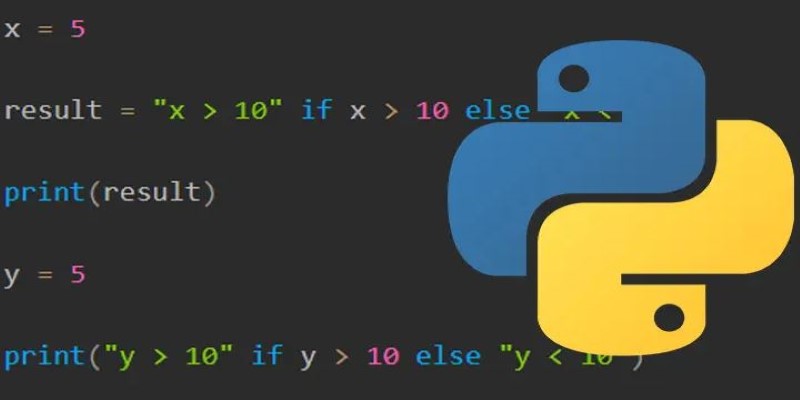
How to use the ternary operator in Python with 10 practical examples. Improve your code with clean, one-line Python conditional expressions that are simple and effective

Need to save Python objects between runs? Learn how the pickle module serializes and restores data—ideal for caching, model storage, or session persistence in Python-only projects