Advertisement
When working with Python, one of the common challenges is saving objects between sessions or transmitting them across networks. You don’t always want to recreate a complex object from scratch. This is where Python’s pickle module steps in. It allows developers to convert Python objects into a byte stream that can be written to a file or sent over a connection. Later, this stream can be decoded back into the original object. Serialization like this plays a quiet but foundational role in many projects, from caching models in machine learning to sending data between applications.
The pickle module allows the serialization and deserialization of Python objects. Serialization converts an object into a serialized form to be stored or transmitted. Deserialization is the opposite—restoring the object's original form from its stored state. The pickle module supports several built-in types, including dictionaries, lists, sets, and user-defined objects, as long as their classes are available where you will unpickle them.
At its heart, Pickle has two operations: pickling and unpickling. Pickling is accomplished via Pickle.dump() or Pickle.dumps(), based on whether you wish to output to a file or leave the serialized object in memory. To reconstruct the original object, unpickling is accomplished through Pickle.load() or Pickle.loads().
For example, if a dictionary holds a user's settings in an application, you can pickle it and write it out to disk. The following time the user uses the application, the settings can be read from disk, unpickled, and loaded back in, allowing them the same experience.
Pickle converts a Python object into a byte stream using a specific format that Python understands. This byte stream can be stored in a binary file or passed over a connection. When unpickling, Python reads the byte stream and recreates the object structure.
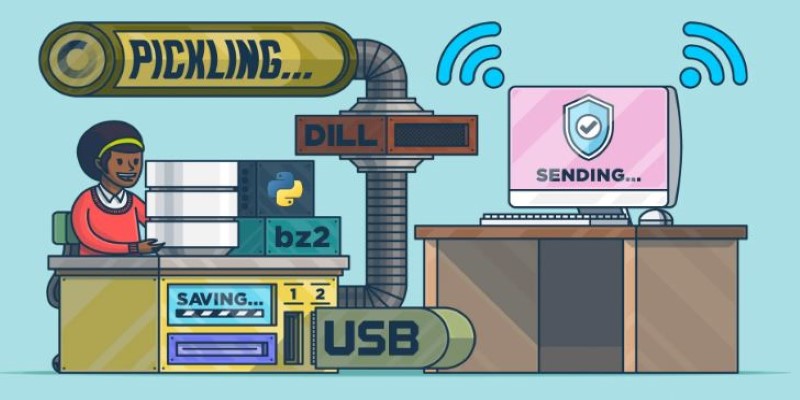
The process supports various data types, including integers, strings, lists, dictionaries, functions (with some limitations), and user-defined classes. When you serialize a custom object, Pickle stores the class name and the data that defines the object's state. During deserialization, the class definition in the runtime environment reconstructs the object.
Pickle has several protocol versions, each introducing optimizations and support for new Python features. The default behavior is to use the latest protocol in your Python version, but you can specify an older one for compatibility. For instance, protocol 0 is the original ASCII format, while protocol 5, introduced in Python 3.8, supports out-of-band data and other improvements.
Understanding the protocol level matters when working across different Python versions or systems. Files pickled with newer protocols might not unpickle correctly in older environments, so it's often safer to stick to a stable version if portability is a concern.
Pickle is best used when working in a trusted, Python-only environment. It's fast, built-in, and handles most objects you throw at it. Developers often use it in machine learning projects to save trained models, especially during experimentation. Instead of training a model every time you run a script, you can pickle the model after training and load it later.
Pickle also plays a role in caching intermediate results. If your code processes a large dataset and extracts features, you don't want to redo that computation repeatedly. You can pickle the processed data and load it later, reducing run time.
Another practical use is session saving in desktop applications. If you build a tool that remembers a user's preferences, workspace state, or ongoing work, pickling makes storing this data easy and resuming where the user left off.
However, there are places where you should avoid using pickles. One of the main concerns is security. Unpickling data from an untrusted source is risky because a pickle can execute arbitrary code during deserialization. This makes it a poor choice for web-based applications or any context where the data source isn't fully under your control.
In these cases, other serialization formats, such as JSON, YAML, or custom serializers, might be safer options. However, they usually don't support a wide range of Python objects like Pickle.
Another limitation is cross-language support. Pickle is Python-specific, so data serialized using Pickle can’t be easily shared with applications written in other languages. Formats like JSON or Protocol Buffers are better suited for those situations.
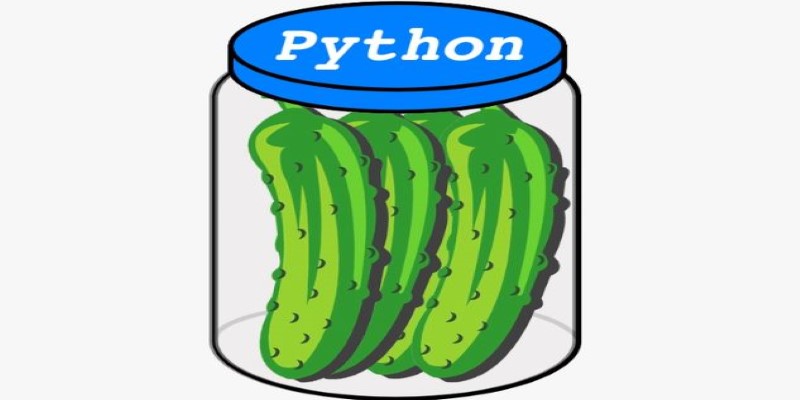
Here's a quick look at how you might use Pickle in practice. Suppose you have a Python dictionary that stores some session data:
import pickle
session_data = {'username': 'john_doe', 'theme': 'dark', 'last_page': 5}
# Pickling the data
with open('session.pkl', 'wb') as file:
pickle.dump(session_data, file)
# Later, unpickling the data
with open('session.pkl', 'rb') as file:
loaded_data = Pickle.load(file)
print(loaded_data)
This round-trip saves and restores the session data exactly as it was.
However, there are a few things to watch for. If you change the definition of a class after pickling its instance, unpickling may fail or behave unexpectedly. That's because the object's structure in the pickle file no longer matches the current definition. This is common in evolving projects and a reason to be careful when using pickles for long-term storage.
Another issue is file corruption. Since Pickle uses a binary format, a small error in the file—like one wrong byte—can render the entire object unreadable. This is why some developers wrap Pickle with additional validation checks or fallbacks.
In multiprocessing, Pickle is used behind the scenes to pass objects between processes. This works well for most types, but large or complex objects can cause bottlenecks. Optimizing the pickled data or using joblib (built on top of the Pickle and better suited for large numerical arrays) might be more effective in these situations.
Pickle is not a one-size-fits-all solution, but when used carefully, it can handle many everyday serialization tasks smoothly and with little setup.
Python's pickle module is a reliable and straightforward way to serialize objects in Python. It offers a quick route to store and retrieve complex data structures without much effort. While it's not meant for cross-platform data exchange or secure communications, it fits well into many internal workflows where Python is the only language in play. Like any tool, it works best with its strengths and limits in mind. For fast, native, and flexible object storage in Python-based projects, Pickle is often all you need. Just be cautious with where your data comes from and what your code does with it.
Advertisement

Anthropic secures $3.5 billion in funding to compete in AI with Claude, challenging OpenAI and Google in enterprise AI

How RLHF is evolving and why putting reinforcement learning back at its core could shape the next generation of adaptive, human-aligned AI systems

What is Auto-GPT and how is it different from ChatGPT? Learn how Auto-GPT works, what sets it apart, and why it matters for the future of AI automation

How the world’s first AI-powered restaurant in California is changing how meals are ordered, cooked, and served—with robotics, automation, and zero human error

Explore the best AI Reels Generators for Instagram in 2025 that simplify editing and help create high-quality videos fast. Ideal for content creators of all levels

Explore the top 10 large language models on Hugging Face, from LLaMA 2 to Mixtral, built for real-world tasks. Compare performance, size, and use cases across top open-source LLMs

Discover three new serverless inference providers—Hyperbolic, Nebius AI Studio, and Novita—each offering flexible, efficient, and scalable serverless AI deployment options tailored for modern machine learning workflows

How Fireworks.ai changes AI deployment with faster and simpler model hosting. Now available on the Hub, it helps developers scale large language models effortlessly

A clear and practical guide for open source developers to understand how the EU AI Act affects their work, responsibilities, and future projects

How PaliGemma 2, Google's latest innovation in vision language models, is transforming AI by combining image understanding with natural language in an open and efficient framework
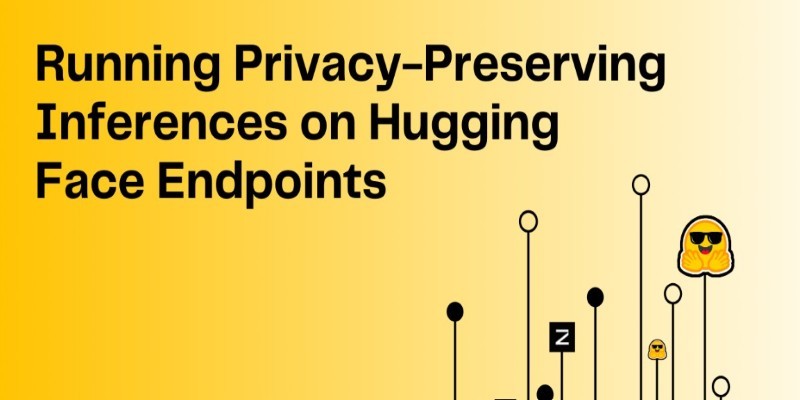
Learn how to run privacy-preserving inferences using Hugging Face Endpoints to protect sensitive data while still leveraging powerful AI models for real-world applications
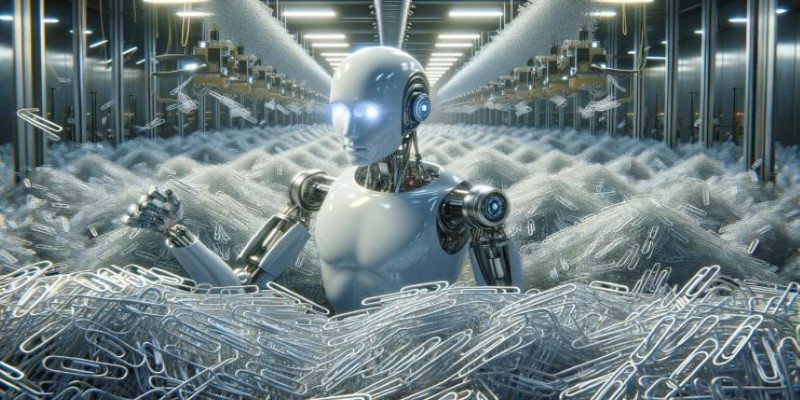
The paperclip maximizer problem shows how an AI system can become harmful when its goals are misaligned with human values. Learn how this idea influences today’s AI alignment efforts