Advertisement
ChatGPT users occasionally run into a message that reads “Error in body stream.” It’s vague, offers no immediate clue about the cause, and tends to appear right when you need a response. This error isn’t just a glitch—it’s a breakdown in how the server and browser handle your session. While frustrating, the good news is that it’s usually easy to fix. Whether you're a casual user chatting in your browser or a developer using the API, there are ways to clear the issue quickly without diving too deep into technical fixes. Here's what’s going on—and what you can do about it.
The phrase “error in body stream” typically appears when ChatGPT fails to complete or deliver a response. The term body stream refers to the ongoing transfer of data from the model to the user. If that data stream breaks midway, due to timeouts, bad connections, server overload, or malformed input, the system throws this message.
Unlike browser-side errors like 403 or 504, this one often stems from server behavior or a failure to correctly process your request. That could mean a temporary server-side issue, a bad payload in your prompt, or a hiccup in your internet session. In rare cases, it can happen when plugins or extensions interfere with how the response loads.
If you're using ChatGPT as part of OpenAI’s API, this error might indicate a JSON formatting issue or unexpected content-length mismatch. Either way, whether you're a regular user or integrating GPT into a product, you have a few clear options to resolve it.
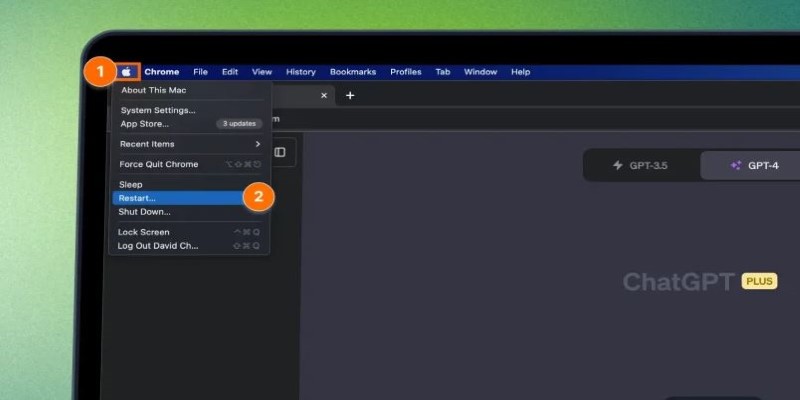
This is the most immediate thing to try—and surprisingly, it works more often than not. If the session is temporarily broken or the server misfires once, a simple page refresh can trigger a fresh response stream. For desktop apps or mobile versions, closing and relaunching the app serves the same purpose. This resets the handshake between your session and OpenAI's servers.
A weak or fluctuating connection can cause the stream to cut off before the full response loads. If you're on Wi-Fi, switch to a wired connection or vice versa. Try loading other pages to see if your connection is consistent. If you're using a mobile hotspot, latency can be an issue. This kind of error is common when a timeout occurs midway through the model streaming back data.
In this case, ChatGPT troubleshooting steps should include trying a different network or restarting your modem. If it keeps happening during large responses, your device might be dropping the connection too early.
A long, complex prompt can increase the likelihood of errors. The more tokens the model has to process and stream back, the greater the risk of interruption. If you're seeing the ChatGPT error in the body stream repeatedly after long questions, try simplifying your input or breaking it into smaller parts.
This method helps reduce the model's output load, and it is especially useful when you're generating long essays or technical documentation.
Old cookies or a corrupted cache can conflict with how your session communicates with the backend. Clearing both helps remove session junk that might be causing the stream to collapse before it completes. Go into your browser settings, clear cache and cookies, and then log back into ChatGPT.
This is a basic ChatGPT troubleshooting step, but it can solve issues that appear consistently across different sessions or accounts. After clearing, avoid running too many tabs or extensions during your ChatGPT use.
Some browser extensions or rendering engines may block WebSocket connections or interfere with live streaming content. If you’re facing the issue repeatedly on Chrome, try Firefox, Edge, or Safari. Alternatively, switch to another device entirely to isolate the problem.
In some cases, users reported fewer issues when switching from desktop to mobile or vice versa. The key is identifying whether it’s a platform-specific glitch or a broader issue from the backend.
A surprisingly common trigger for this error involves browser extensions, particularly content blockers, privacy tools, or script filters. These tools sometimes stop the streaming API from receiving full content from the server.

Temporarily disable extensions and reload ChatGPT. If the error disappears, you’ve likely found the cause. You can keep using the tool by whitelisting OpenAI or setting up a profile with fewer blocking rules during AI sessions.
If you’re working with the OpenAI API and encounter this issue, you’re likely sending malformed requests or not parsing the streamed response correctly. Look at your request body and check if the JSON is properly structured.
This is especially true if you're manually decoding the streamed output. Ensure the Content-Type headers match expectations and check that your client is reading data chunks the way the API sends them. If you use curl, Postman, or a backend framework, validate that your library supports streaming correctly.
In short, the ChatGPT error in the body stream isn't always user-facing—it can show up in backend logs if your system doesn't handle output buffering or timeouts correctly.
The ChatGPT error in the body stream looks cryptic, but usually boils down to temporary connectivity problems, overloaded input, or browser interference. Fixes range from simple actions like refreshing the page to deeper troubleshooting like clearing the cache or switching browsers. Developers using the API should double-check their headers and response handling. Most cases don't require technical skills to solve, and once you know the potential causes, it's easy to prevent them from recurring. Whether you're asking a quick question or building something complex with GPT, these fixes should keep things running smoothly again.
Advertisement

How the Open Leaderboard for Hebrew LLMs is transforming the evaluation of Hebrew language models with open benchmarks, real-world tasks, and transparent metrics

A clear and practical guide for open source developers to understand how the EU AI Act affects their work, responsibilities, and future projects

Fond out the top AI tools for content creators in 2025 that streamline writing, editing, video production, and SEO. See which tools actually help improve your creative flow without overcomplicating the process
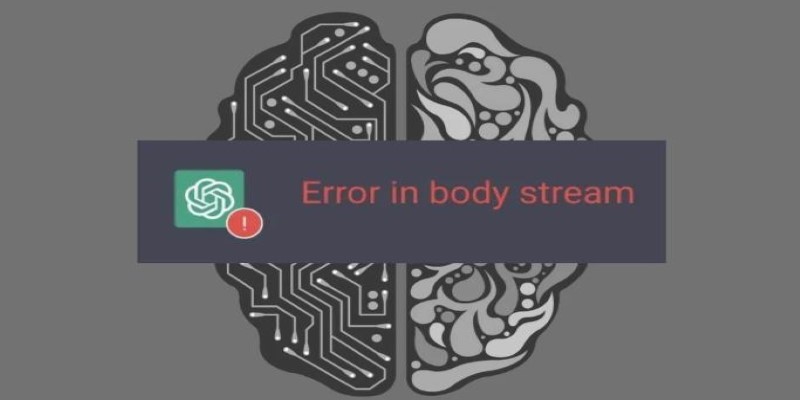
Getting the ChatGPT error in body stream message? Learn what causes it and how to fix it with 7 practical ChatGPT troubleshooting methods that actually work

Microsoft’s new AI model Muse revolutionizes video game creation by generating gameplay and visuals, empowering developers like never before

Multimodal models combine text, images, and audio into a shared representation, enabling AI to understand complex tasks like image captioning and alignment with more accuracy and flexibility

Discover three new serverless inference providers—Hyperbolic, Nebius AI Studio, and Novita—each offering flexible, efficient, and scalable serverless AI deployment options tailored for modern machine learning workflows

What is Auto-GPT and how is it different from ChatGPT? Learn how Auto-GPT works, what sets it apart, and why it matters for the future of AI automation

Learn the regulatory impact of Google and Meta antitrust lawsuits and what it means for the future of tech and innovation.

How Fireworks.ai changes AI deployment with faster and simpler model hosting. Now available on the Hub, it helps developers scale large language models effortlessly

How the apt-get command in Linux works with real examples. This guide covers syntax, common commands, and best practices using the Linux package manager

Looking for the best way to chat with PDFs? Discover seven smart PDF AI tools that help you ask questions, get quick answers, and save time with long documents